Assembling the Minecraft Torch
In order to get started with the assembly ensure you have the following items:
Let us have a look at the torch base, it is made up of 350gsm Matt Art paper with added tape on to it. We had added most of the instructions on the torch itself for simplicity.
Let us have a look at the components we need to build this torch, check the image below :
All these items are included in the torch Kit we are providing. You can visit the products links(Check the getting started Part in the begining) to check the detailed description about each item.
Step 1:
- Peel a very small amount of Copper tape from the paper and start sticking it to the track where LED- is mentioned.
- Now start sticking it along track till the end of the track (Refer the Image below)
- Cut the Copper trace either from scissors or tear it with hands.
Lets have another look at how to add the copper tape to the track, refer the image below:
Step 2:
- Remove the Sticker from the tape above the coin cell battery area, check the below image for better idea:
- Add copper tape to the LED+ track shown below:
Step 3:
- Now take out your battery and stick it to the marked area for coin cell in the sheet, make sure that coin cell is not placed inverted. Refer the below image:
Note: Coin cell +ve must be on the sticky tape side.
Step 4:
- Apply copper tape to the other leg of the tilt switch, note that it needs to be extended to the other side of the sheet refer to the image for clarification, this is used to connect/disconnect the battery which acts as a main switch for the torch.
- Stick the extended copper tape to the front side of the torch, the track is already there on the sheet, refer the image below for better idea. Peel out the excess copper tape.
Step 5:
- Peel the sticker from the tape to stick the LED to the Circuit, check the image:
- Stick the LED to the tape as shown:
- Make sure that LED Wires will come on the top of the LED+ and LED- copper track. Check this image:
Note: LED Red Cable must go to LED+ and LED black cable must go to LED –
Step 6:
- Secure your LED with tape, so that it will stay in one position.
Step 7:
- Secure and fix the LED wires to the tracks using Copper tape, use a small amount of tape to stick the wire to the bottom track. Refer the image below for better idea.
Step 8:
- Remove Sticker from the Tilt Switch Tape, check the Image below:
Note: Tilt Switch any one of the legs can be placed on, one of the copper tracks.
Step 9:
- Now its time to make tilt switch connection, connect the tilt switch legs to the copper track using small copper tape pieces. Refer the Image below:
Step 10:
- If you had followed from steps 1 to 9, you will be having a working LED circuit ready before you, the complete circuit setup will looks as follows:
Step 11:
- Its time to test the circuit and to make sure that everything works fine.
- Touch the Coin cell to the small Tape section in the front side of the sheet, refer the below image for better idea:
- The LED must lit up when you touch the coin cell with copper track. Make sure the torch held up right, the same way as shown tin the image while testing.
- With battery connected, test the setup by holding the torch upside down as well, this way your LED will not glow.
- If these two conditions are met, then your circuit is all fine, if not check your circuit again.
Step 12:
- Check the Scissor cut mark present next to coin cell, refer the below image:
- Cut the Paper as shown:
Step 13:
- If your circuit is working and ready, its time to glue all the edges.
- Add the Fold to the paper, wherever its mentioned, check this image:
Step 14:
- Remove the protection sticker and start sticking the sides one by one, check the below images:
Step 15:
- Check the circuit one last time, before sticking this last side
Step 16:
- Now you have a ready torch in front of you. which will looks like as follows:
Note: you are able to replace the battery from this slit, without any need to open the Torch.
Step 17:
- Enjoy!!

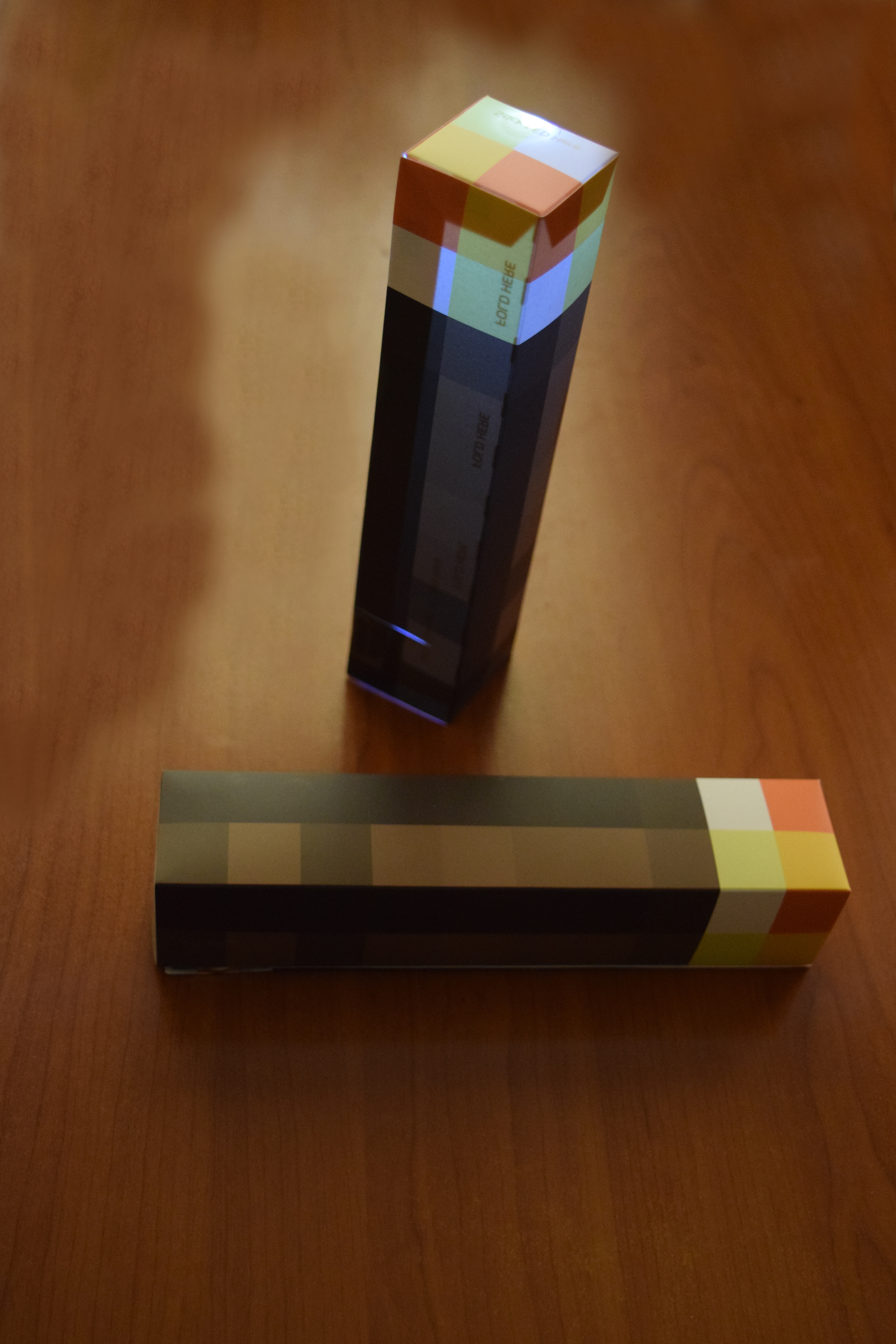

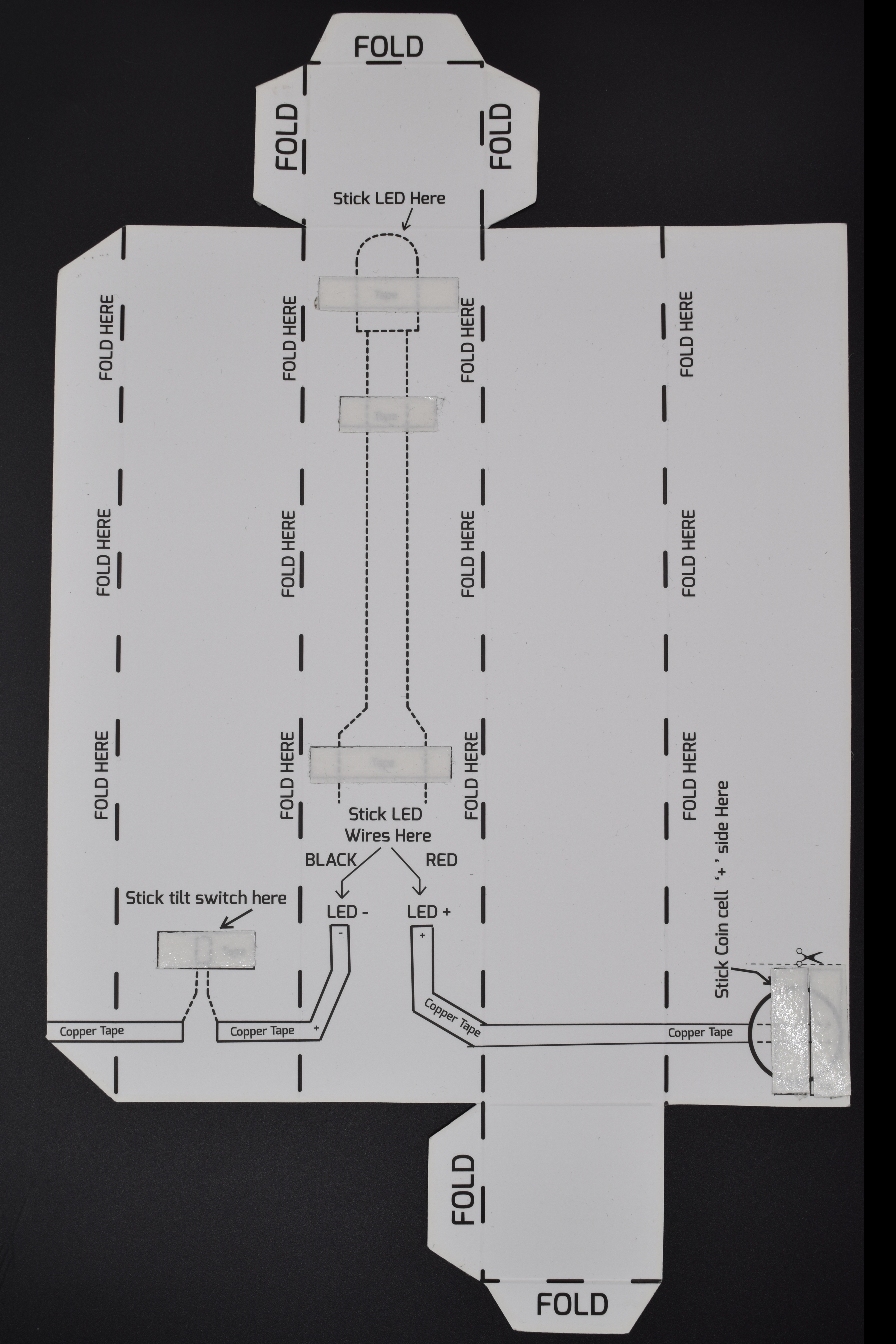

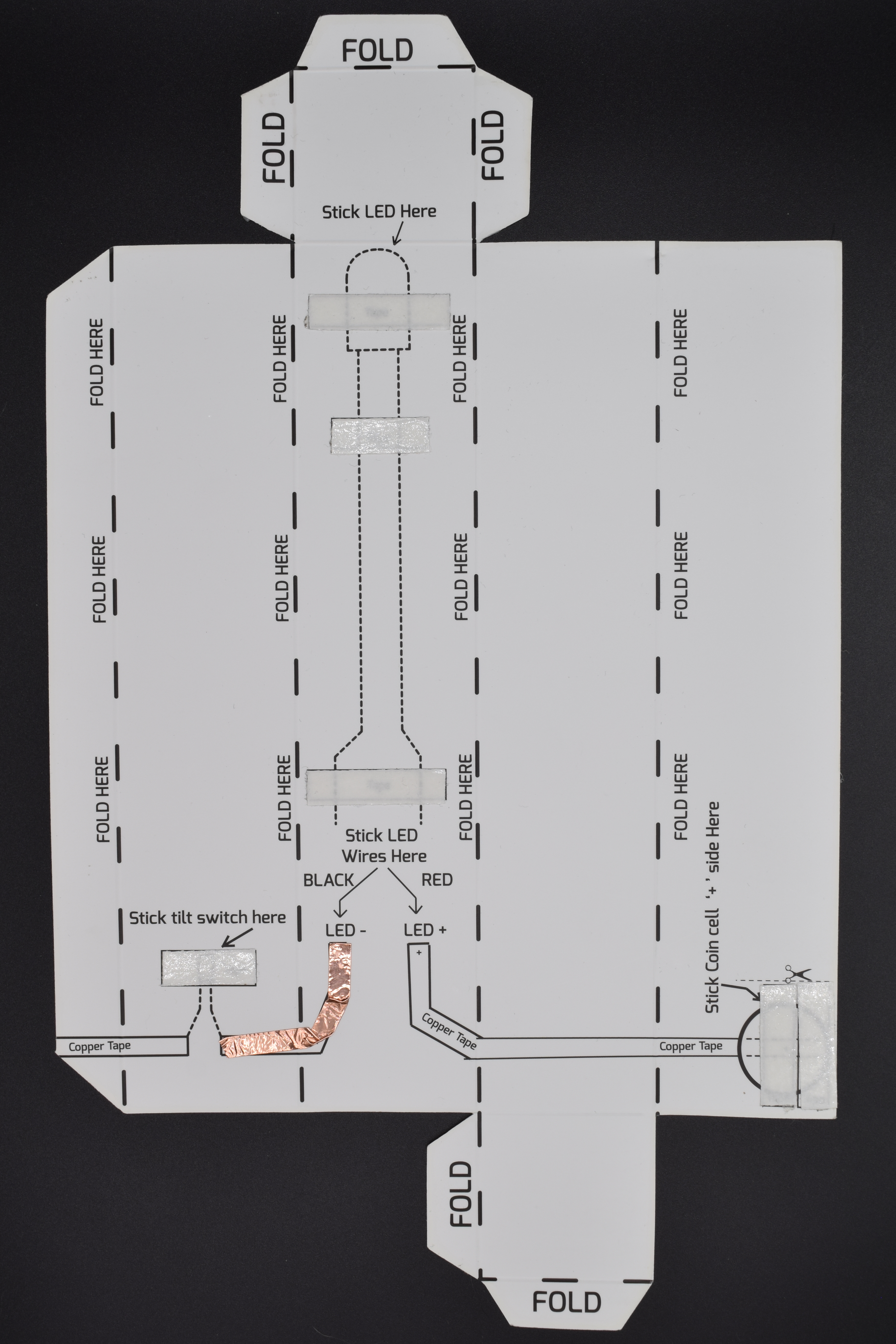
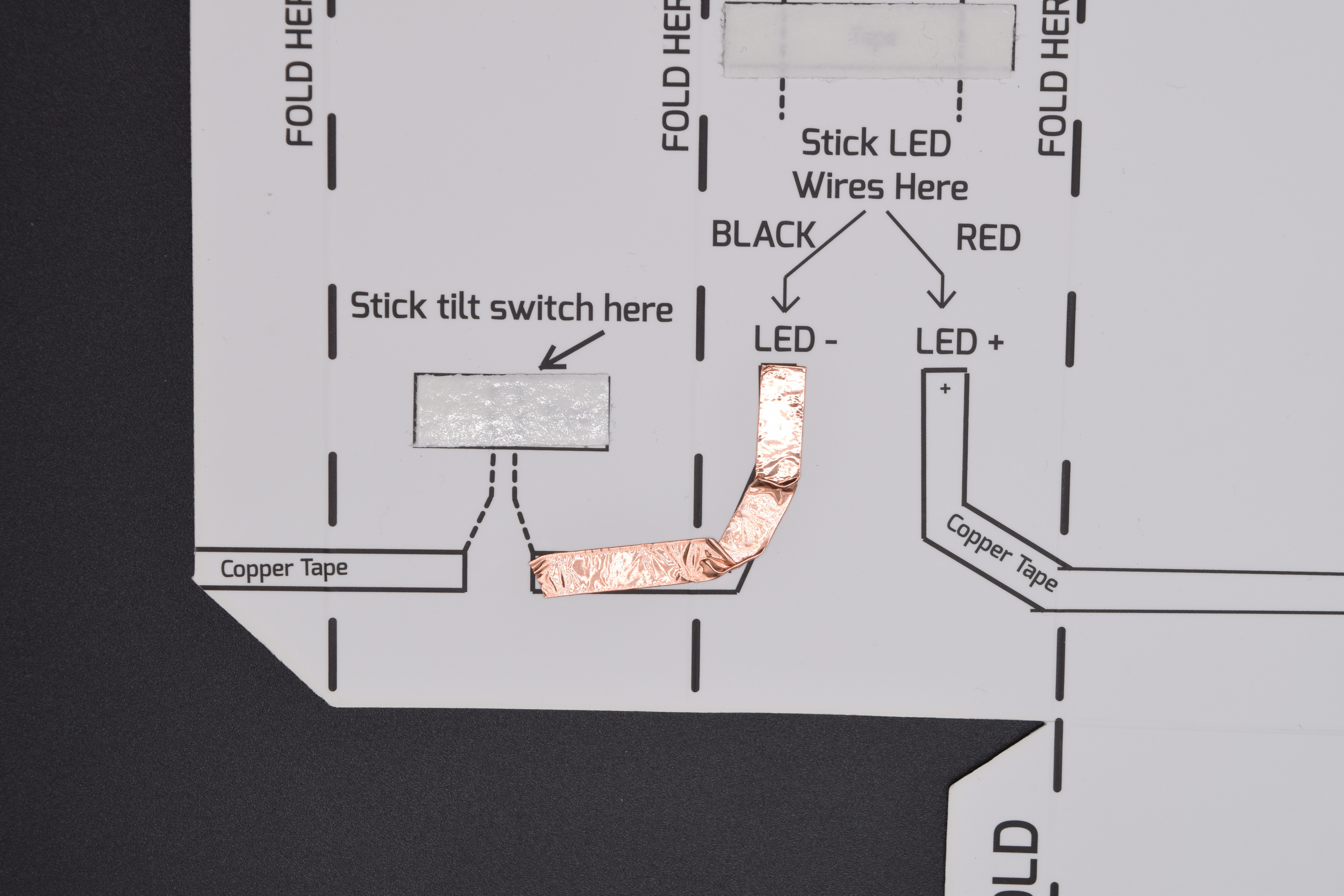
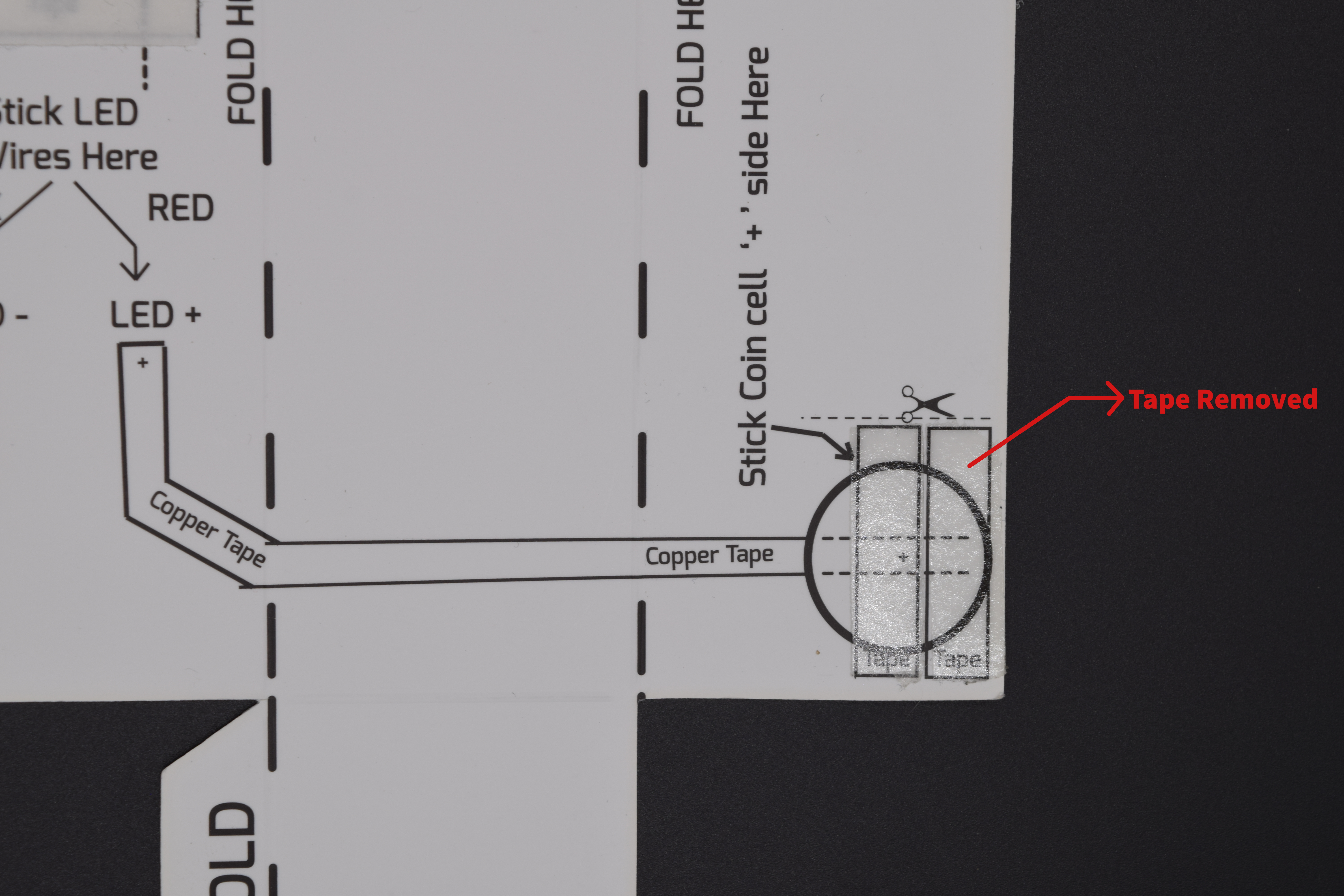
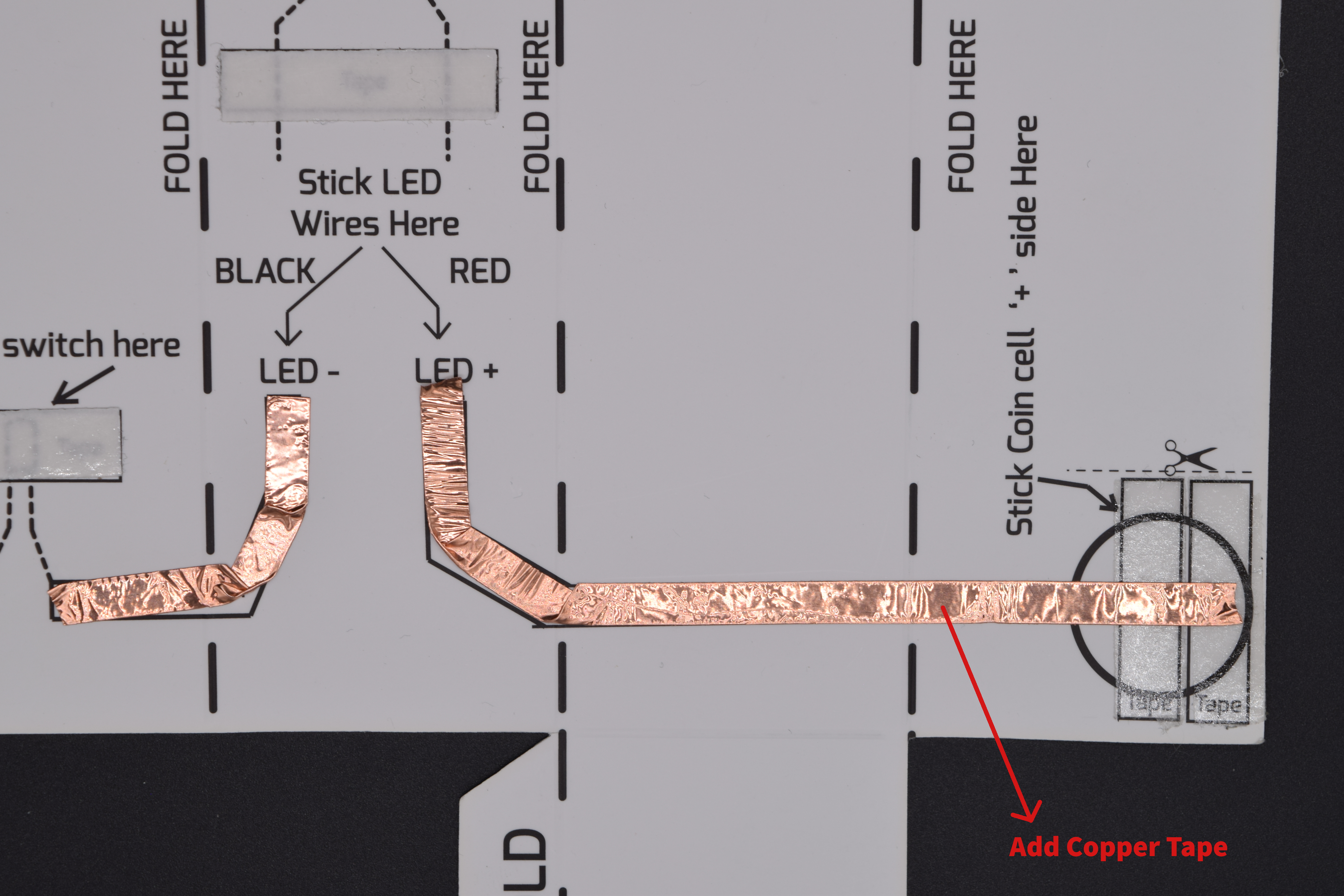
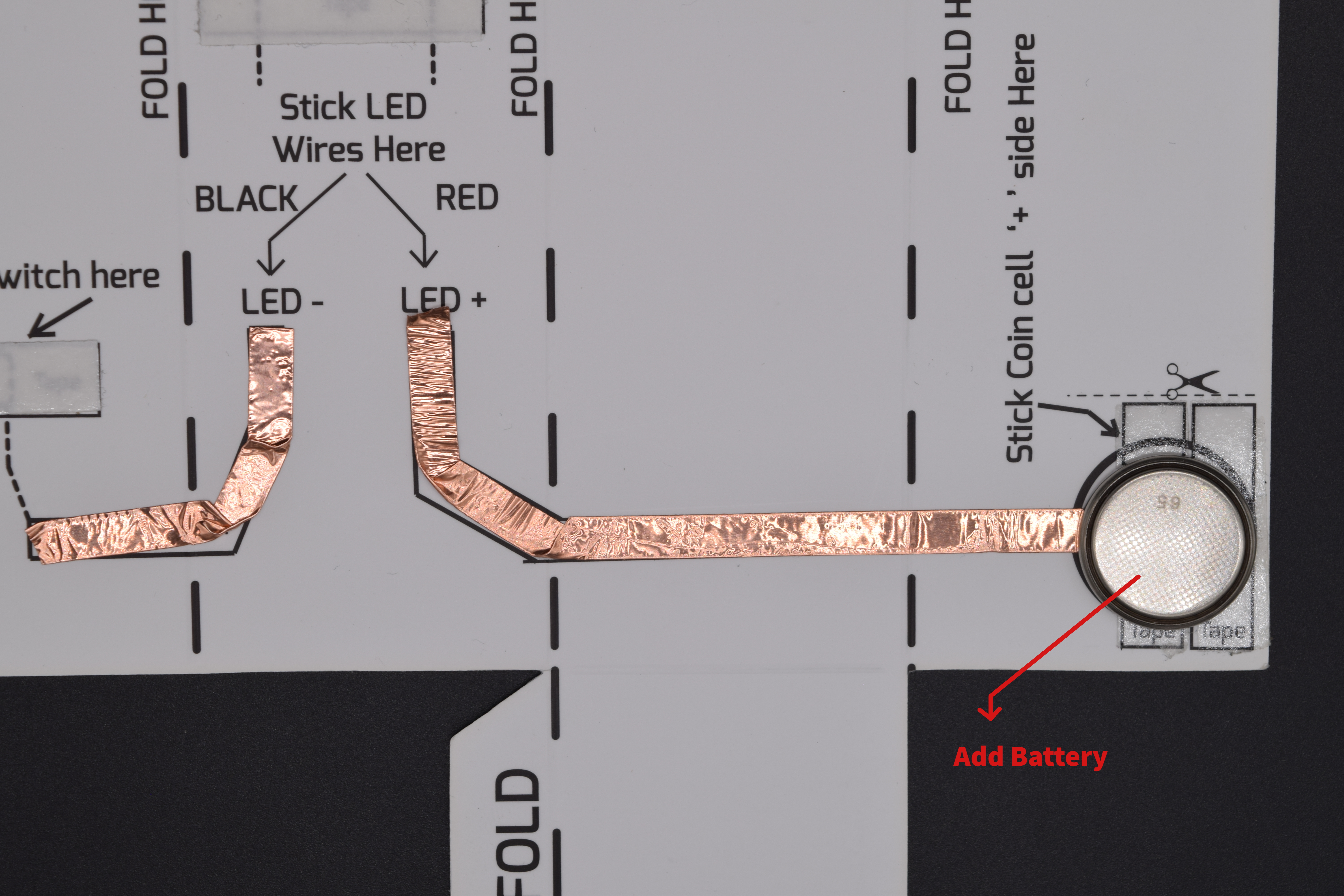
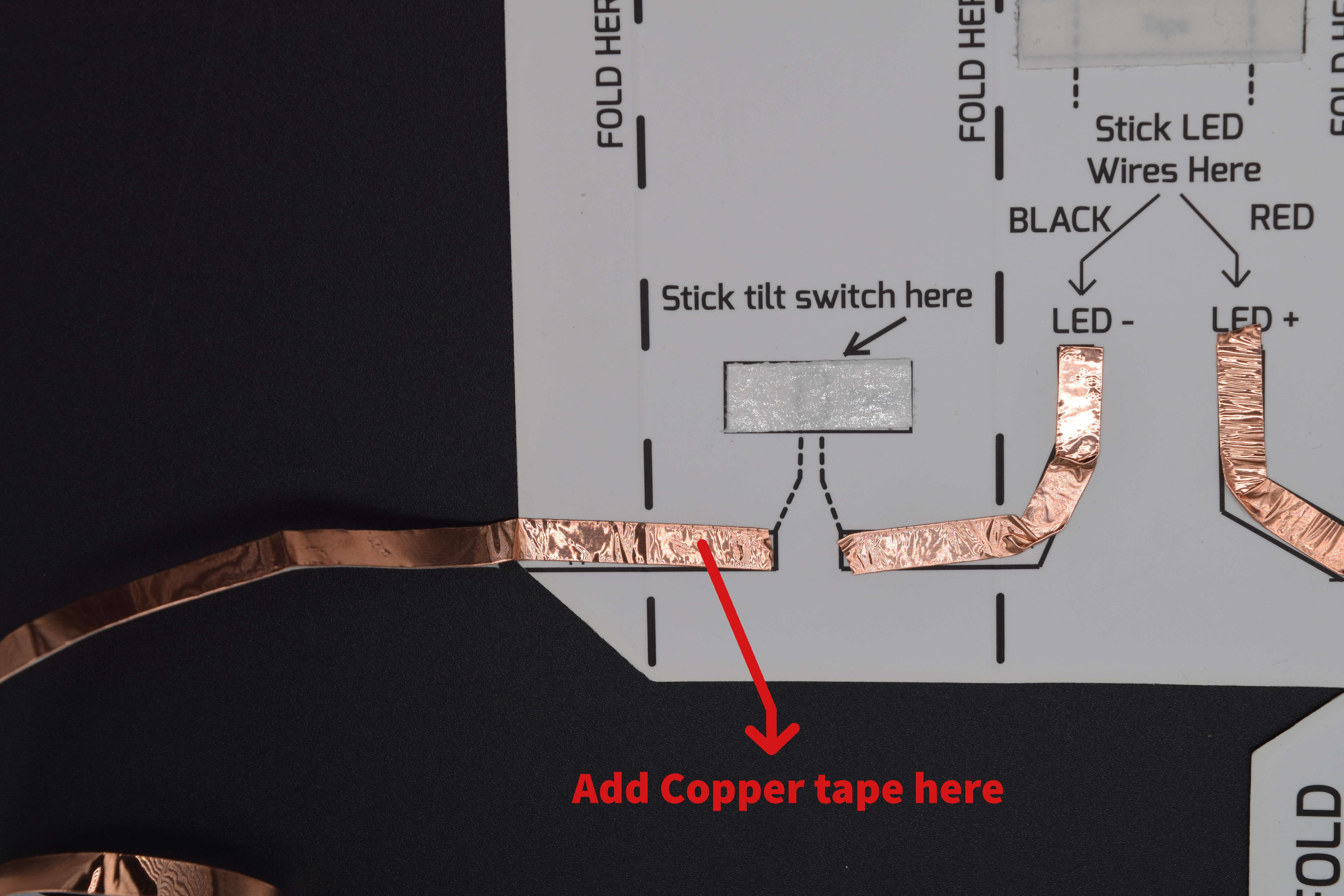
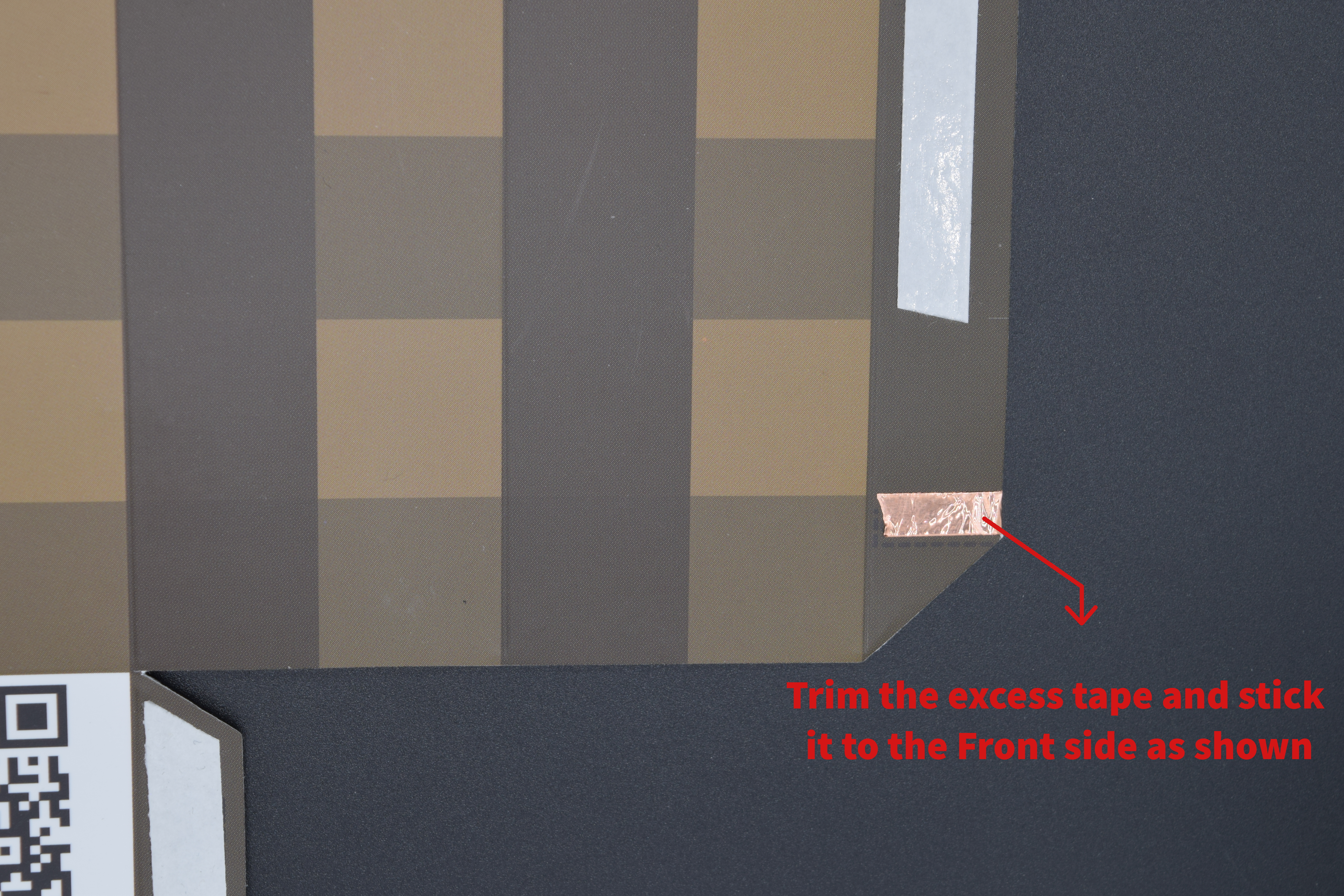
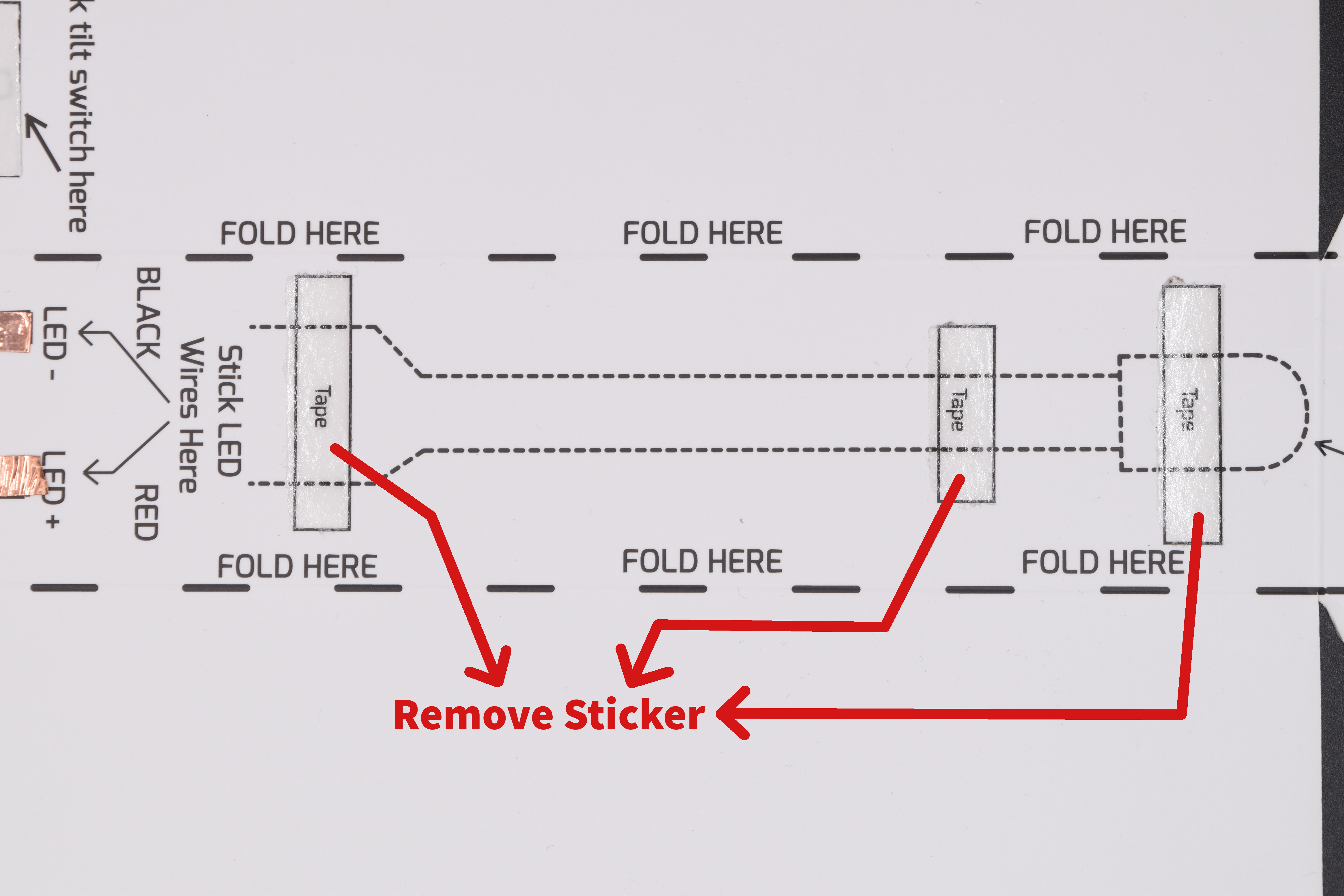
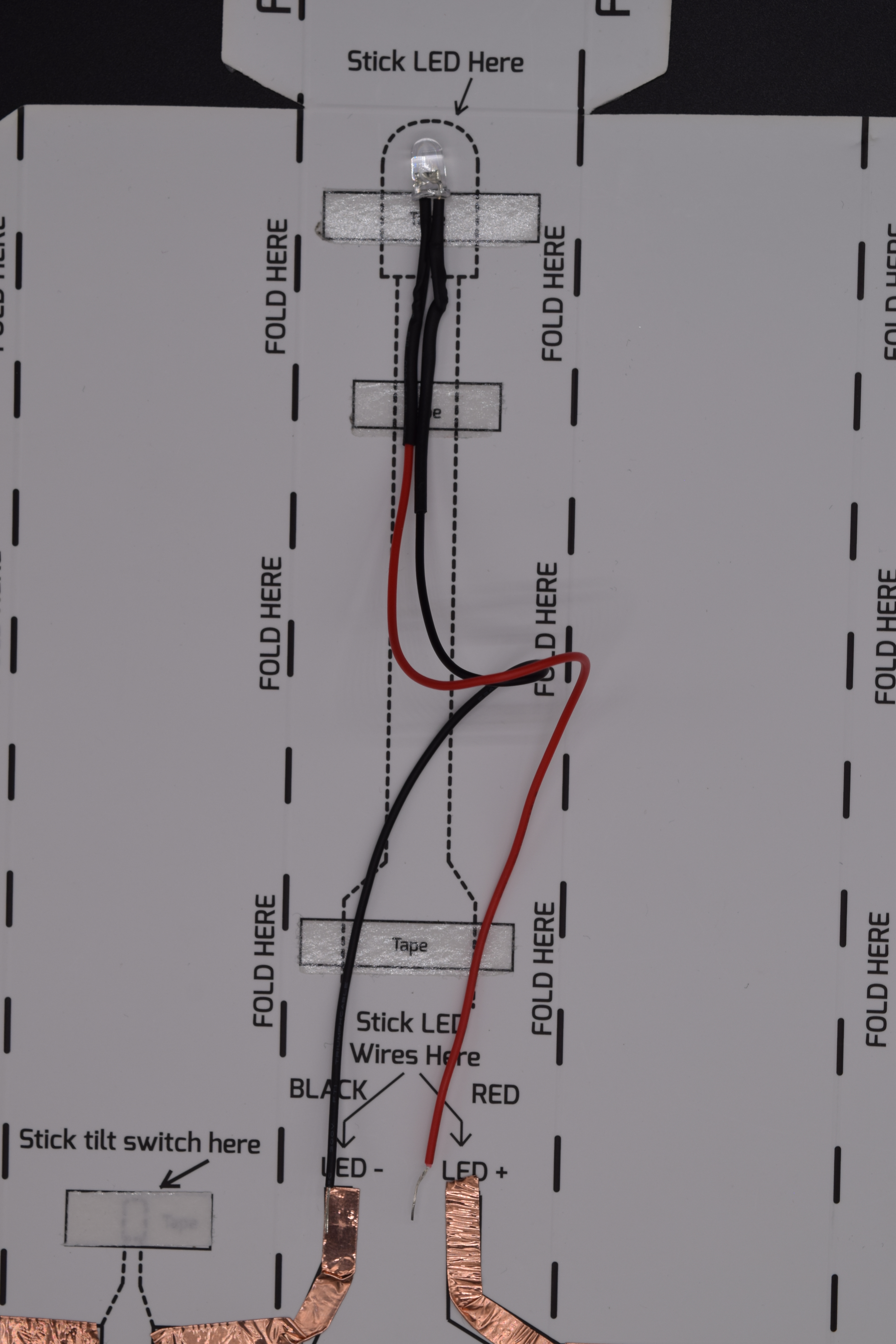
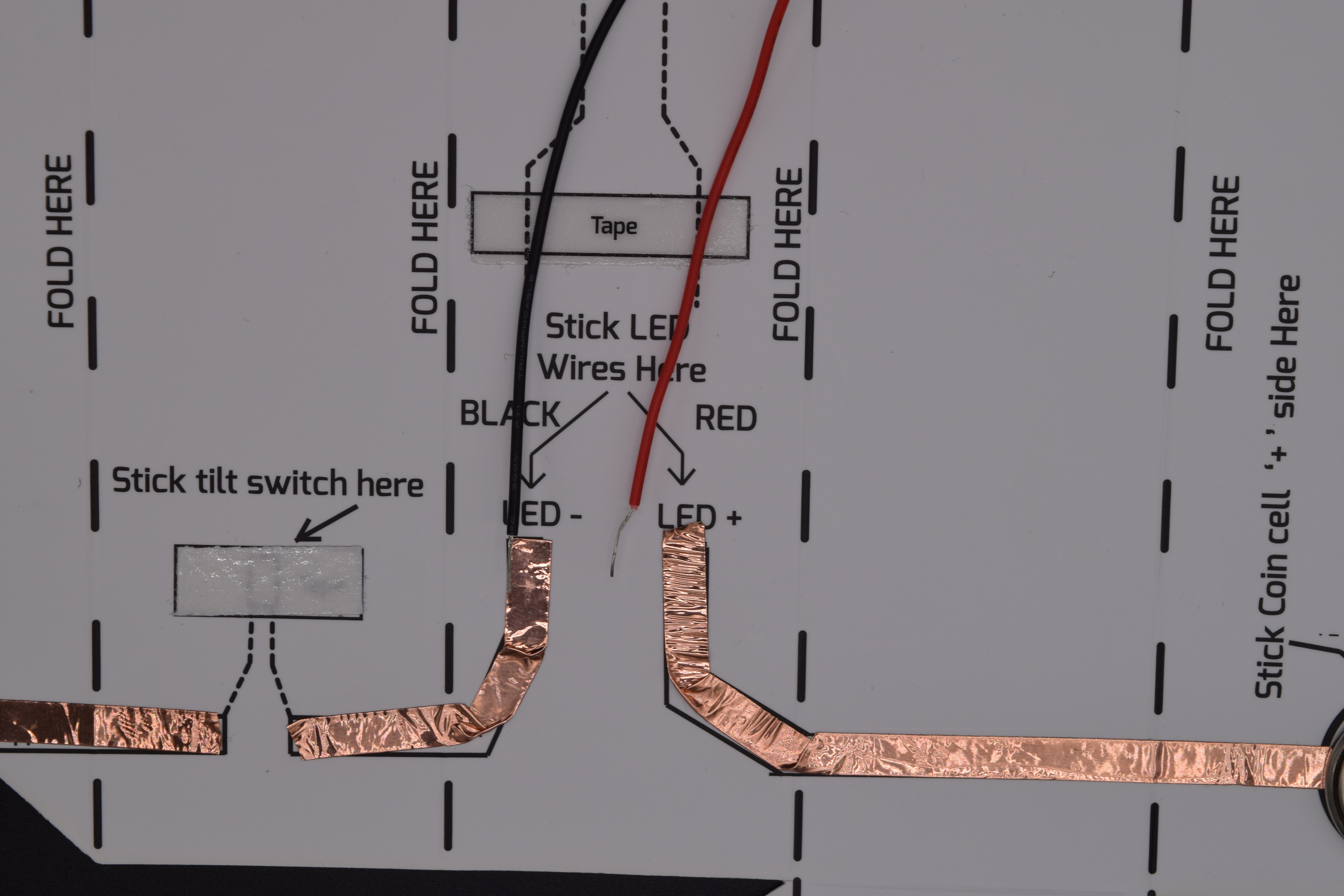
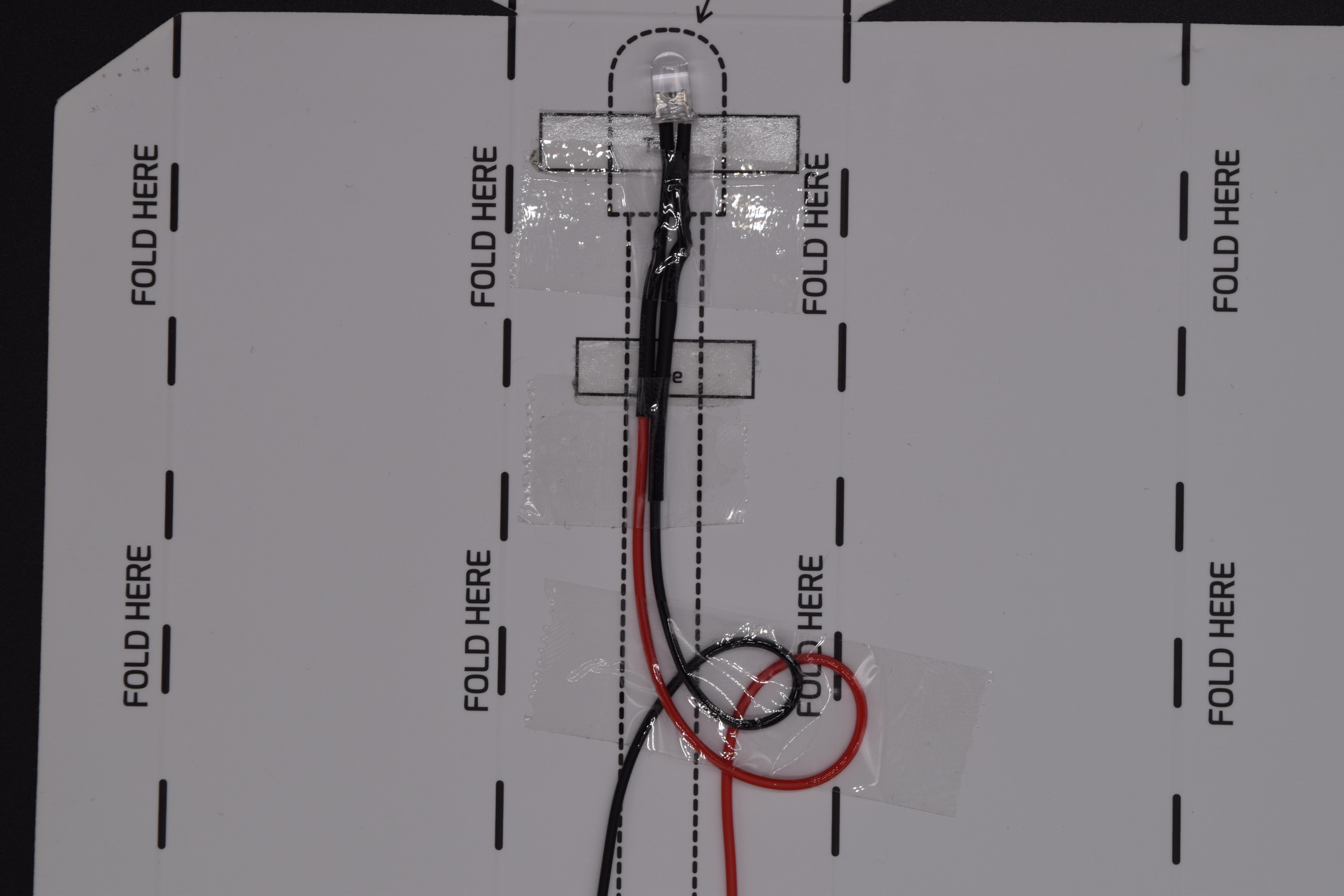
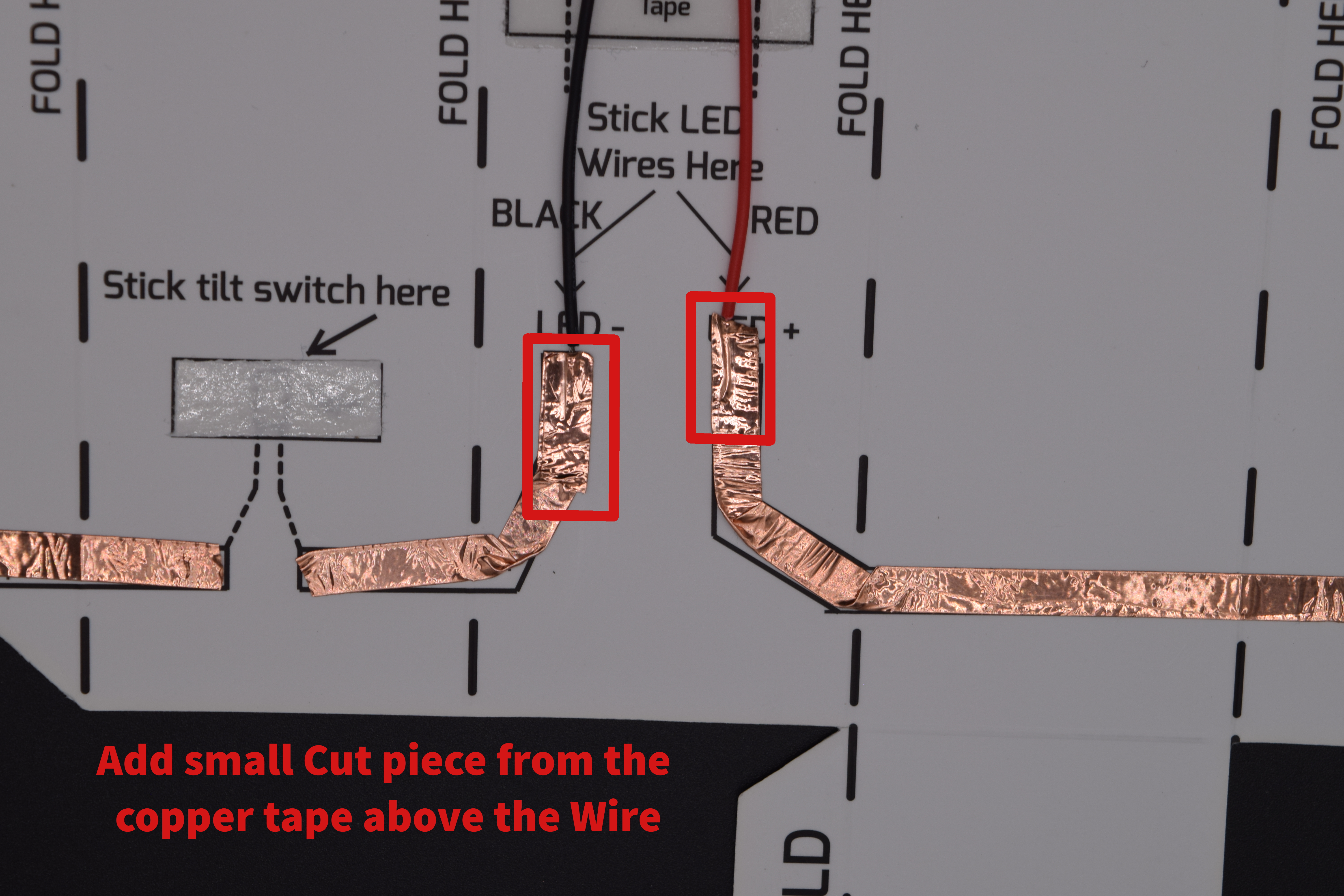
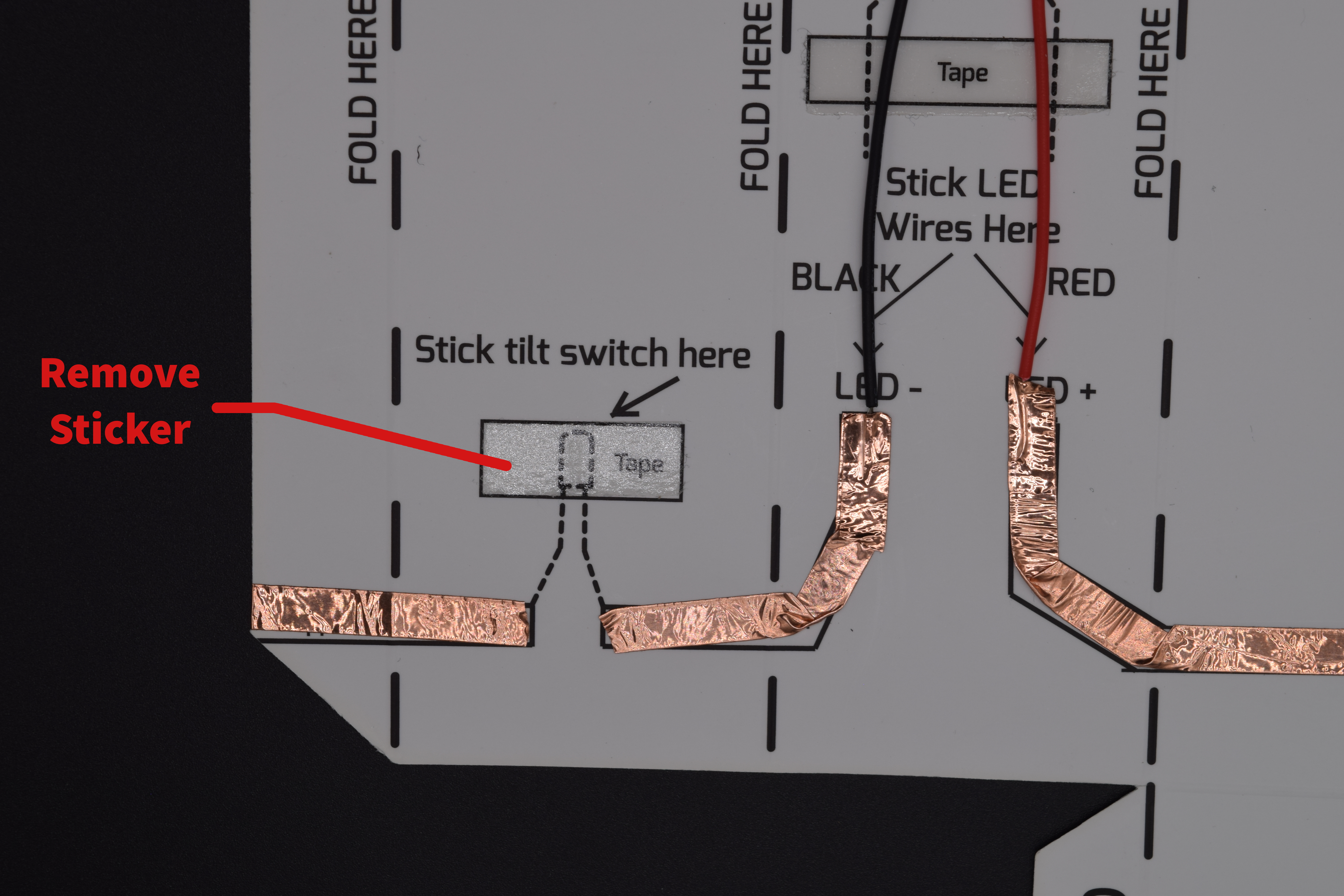

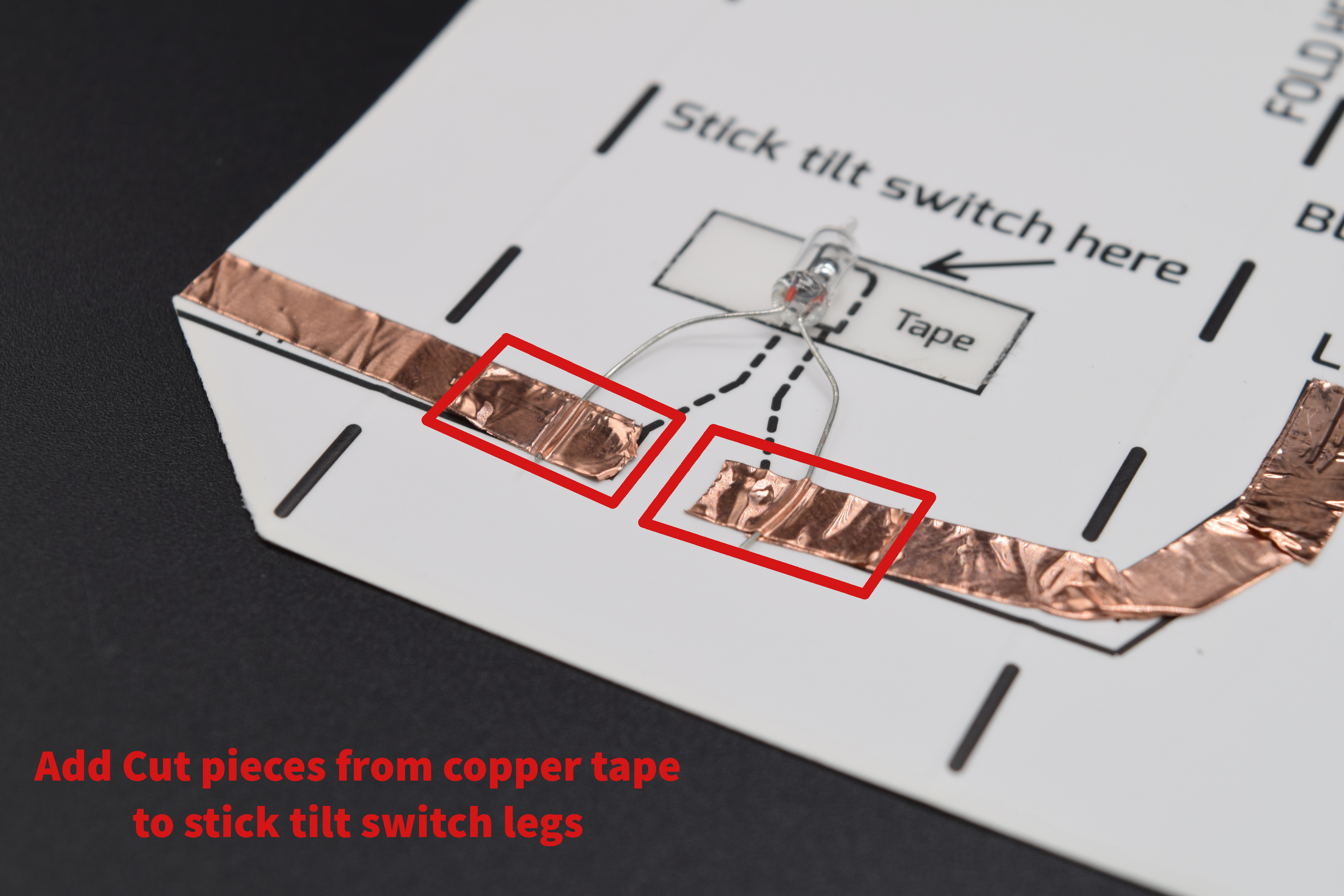
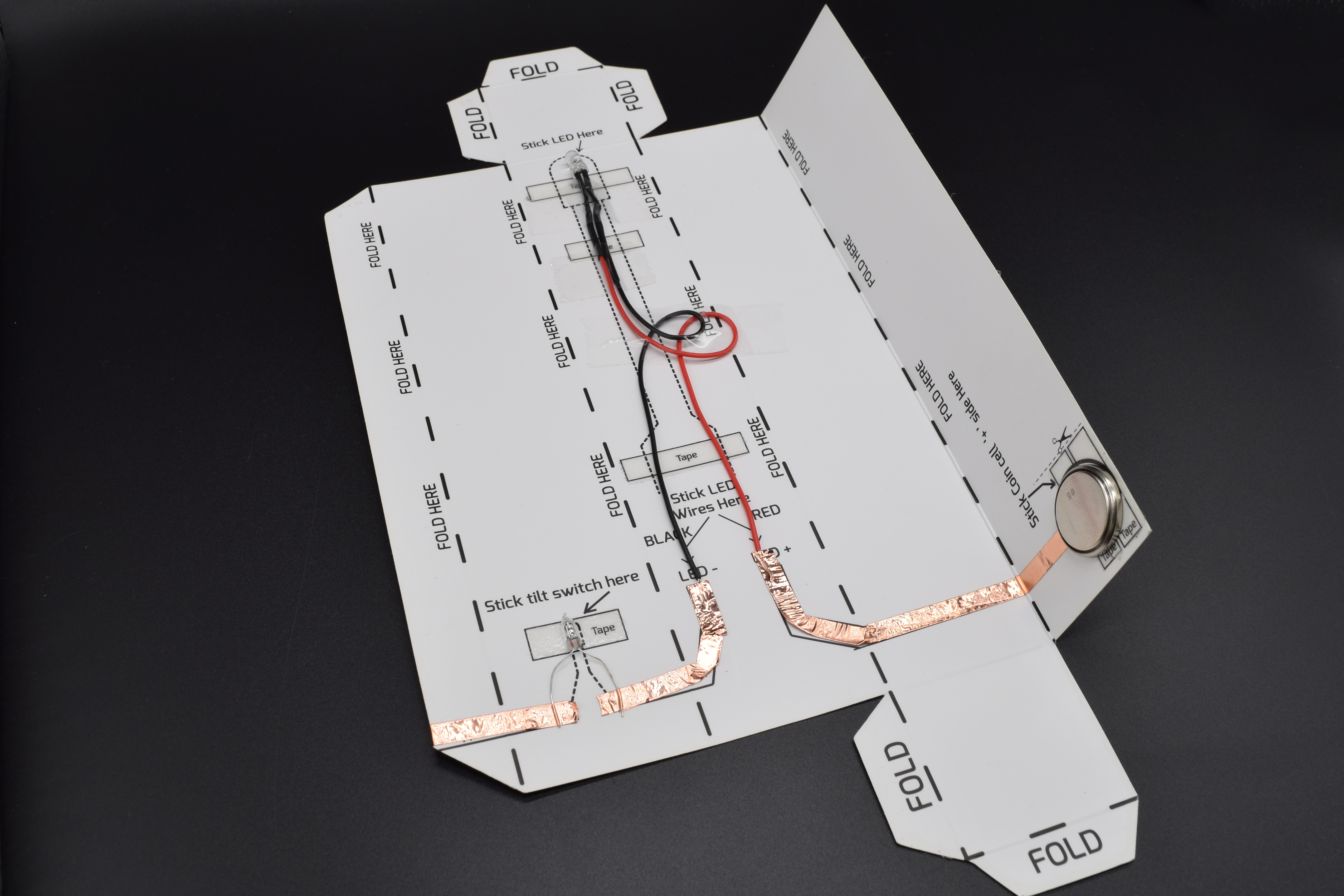

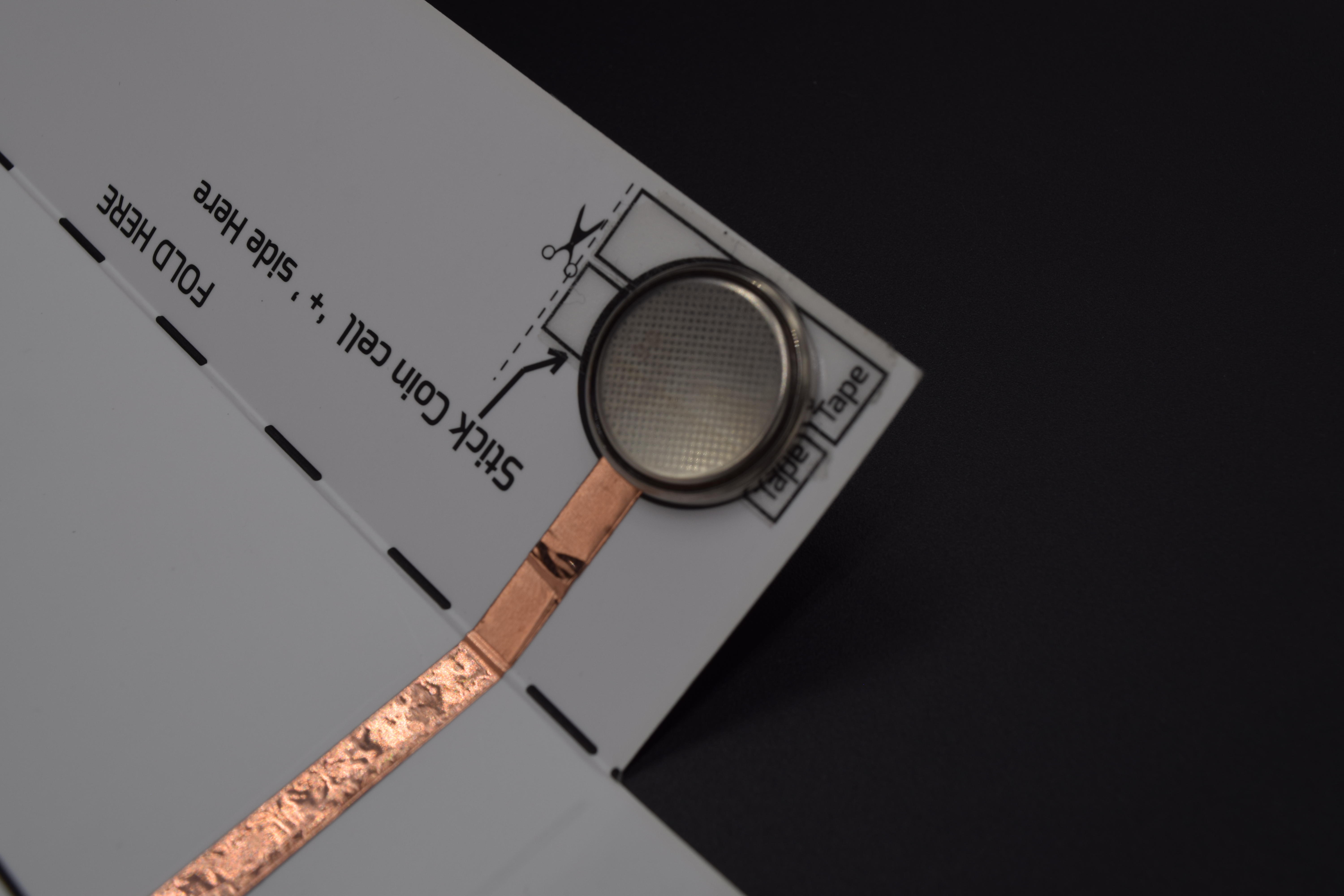
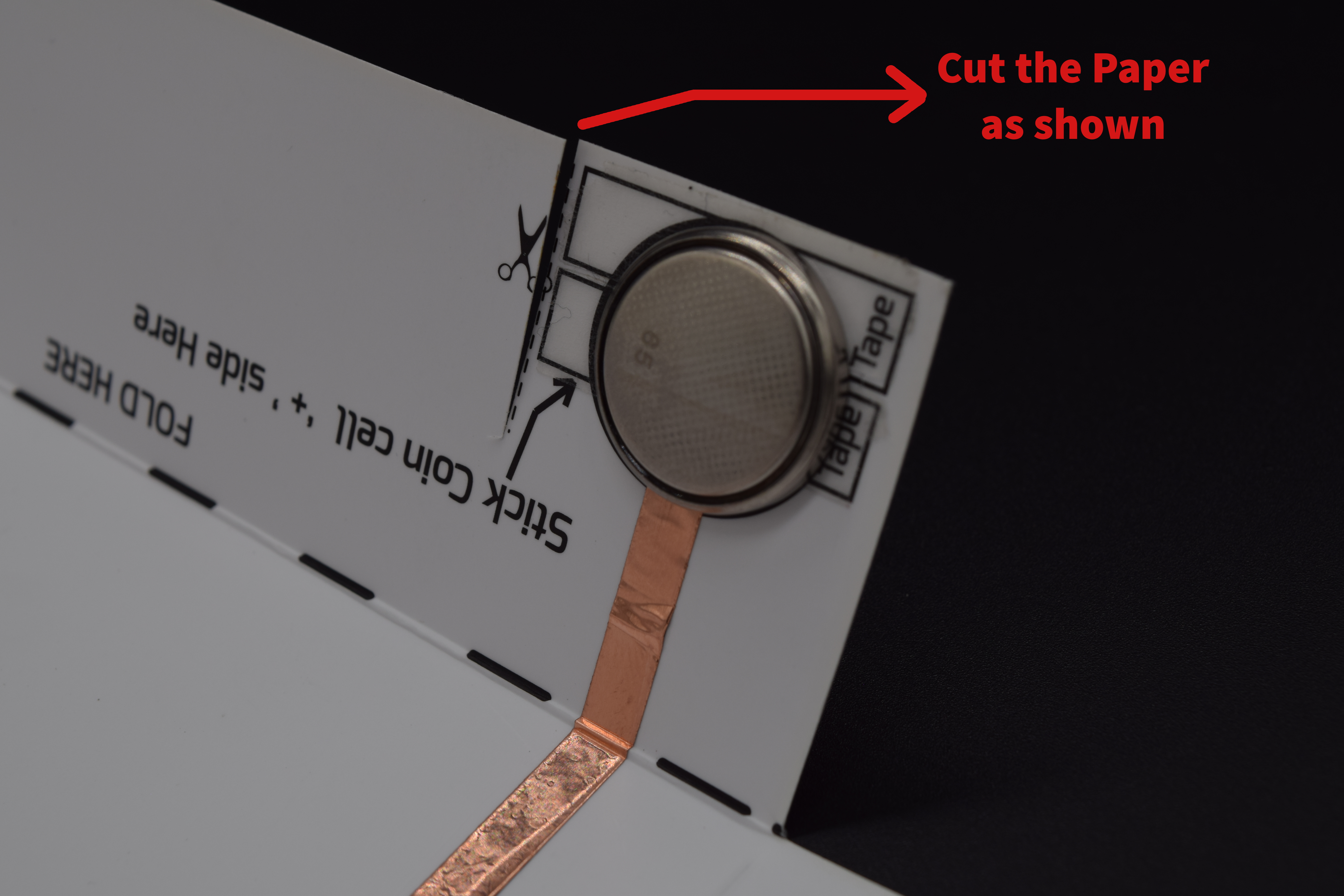

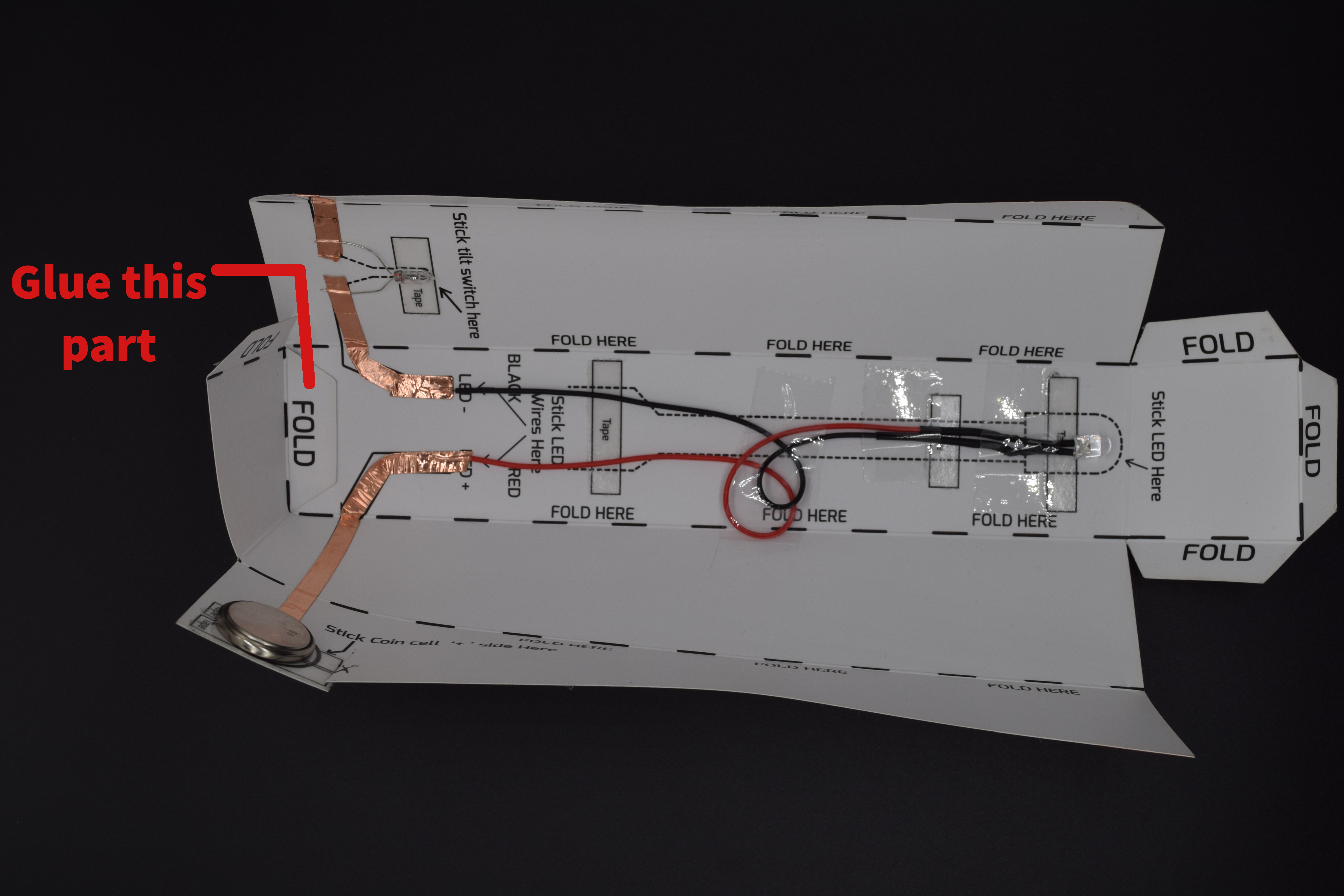
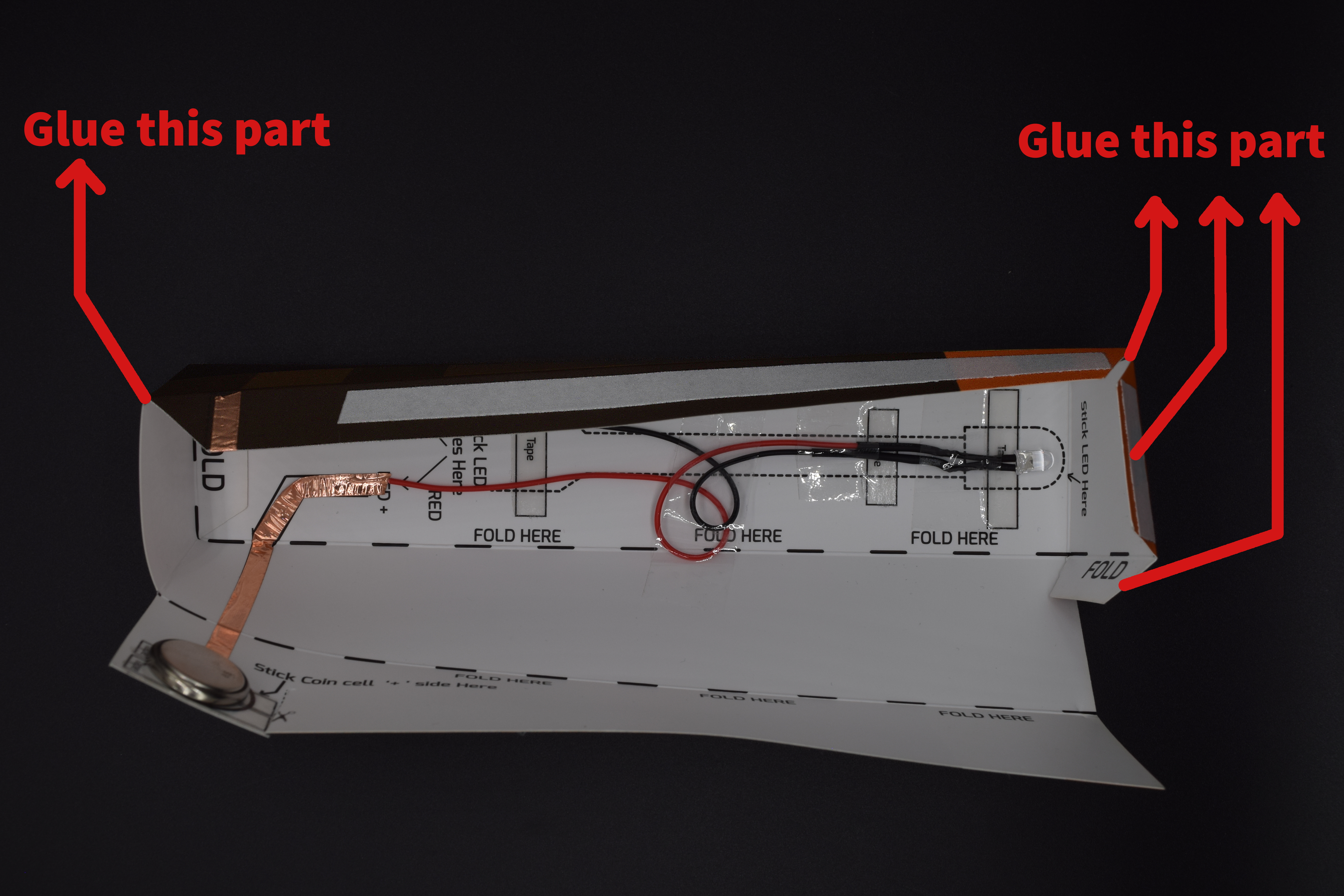
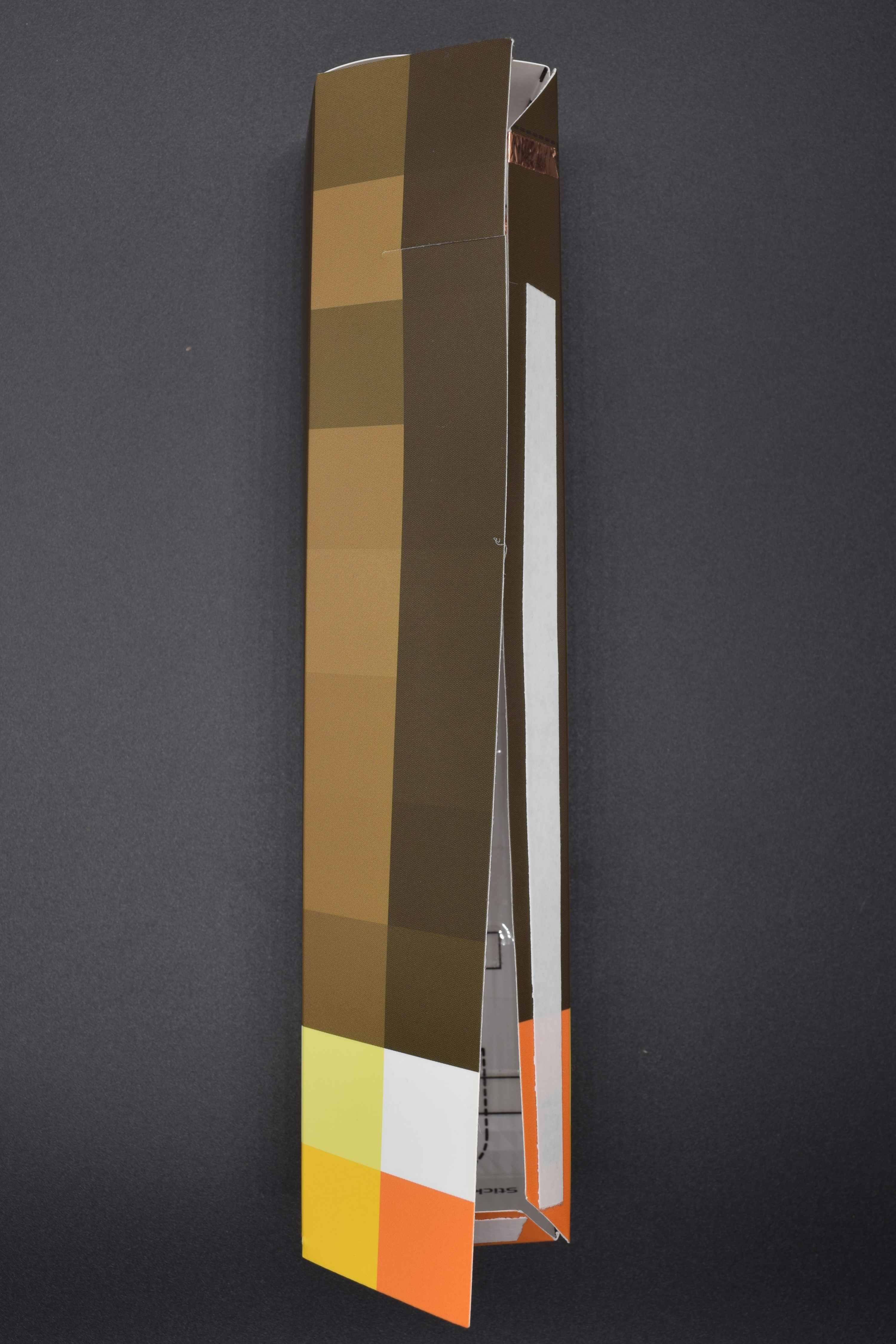

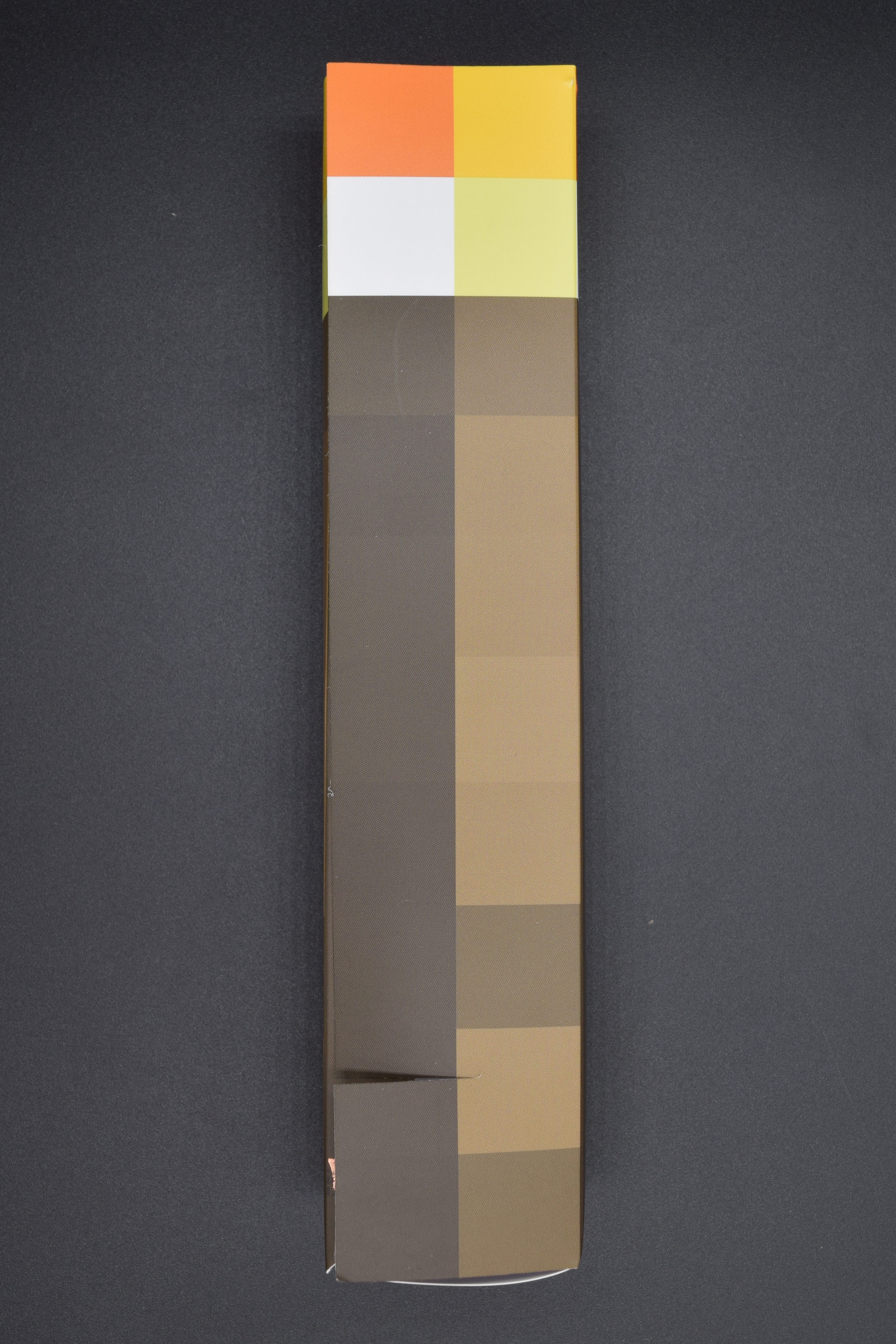



Hi…I tried connecting the Minecraft Torch but it doesn’t work. Can someone please help.
Thanks
Hi Crescentia,
Did you get it to work, or are you still facing issues? Can you start off by connecting the negative terminal of the battery (the side facing you) to the right leg of the tilt switch, this way we can determine where the issue starts from.
thanks
Emil
It doesn’t works it is waste of time?. Now I wasted all my gift.